Password has an important for your website protection from someone who will damage your website. If you feel your password has been used and too easy to login joomla administrator page by others, then you need to change it.following tips tricks change password :
1. click icon user manager on control panel page.
2. After you are in the user manager page, click administrator name for entering to user page.

3. so you are in the user page, enter you new password in the text box new password and repeat again in the text box verify password.
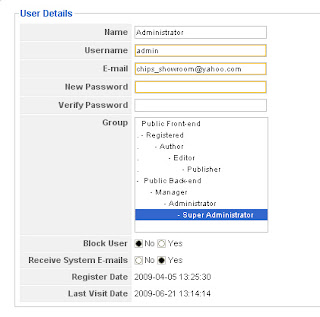
4. Click Save

3. so you are in the user page, enter you new password in the text box new password and repeat again in the text box verify password.
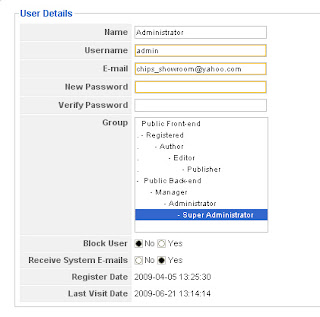
4. Click Save





0 comments:
Post a Comment