By default, every article that is displayed in the website you rarely written by the administrator, unless you add a user in the users website manager. As Super Administrator, you have full authority to determine who can access your website, change the name of the author, including articles in your website. Here are tips and tricks to change the author's name in the website:
1. Open the menu Contect > Article Manager.
2. In the Article Manager page, select an article.
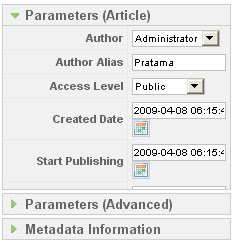
4. Click Save.





0 comments:
Post a Comment